jekyll new <PATH> installs a new Jekyll site at the path specified (relative to current directory). In this case, Jekyll will be installed in a directory called myblog. Here are some additional details:
- To install the Jekyll site into the directory you’re currently in, run
jekyll new. If the existing directory isn’t empty, you can pass the –force option with jekyll new . –force. jekyll newautomatically initiatesbundle installto install the dependencies required. (If you don’t want Bundler to install the gems, usejekyll new myblog --skip-bundle.)- By default, the Jekyll site installed by
jekyll newuses a gem-based theme called Minima. With gem-based themes, some of the directories and files are stored in the theme-gem, hidden from your immediate view. - We recommend setting up Jekyll with a gem-based theme but if you want to start with a blank slate, use
jekyll new myblog --blank - To learn about other parameters you can include with
jekyll new, typejekyll new --help.
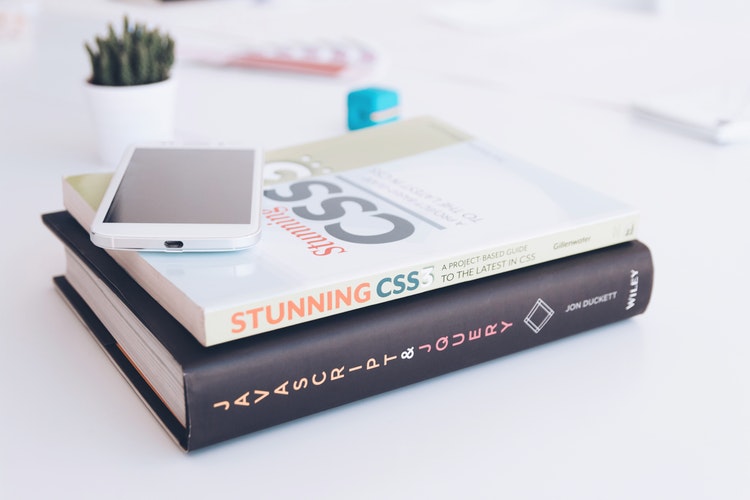
 Never stopped worrying or loving the bomb
Never stopped worrying or loving the bomb